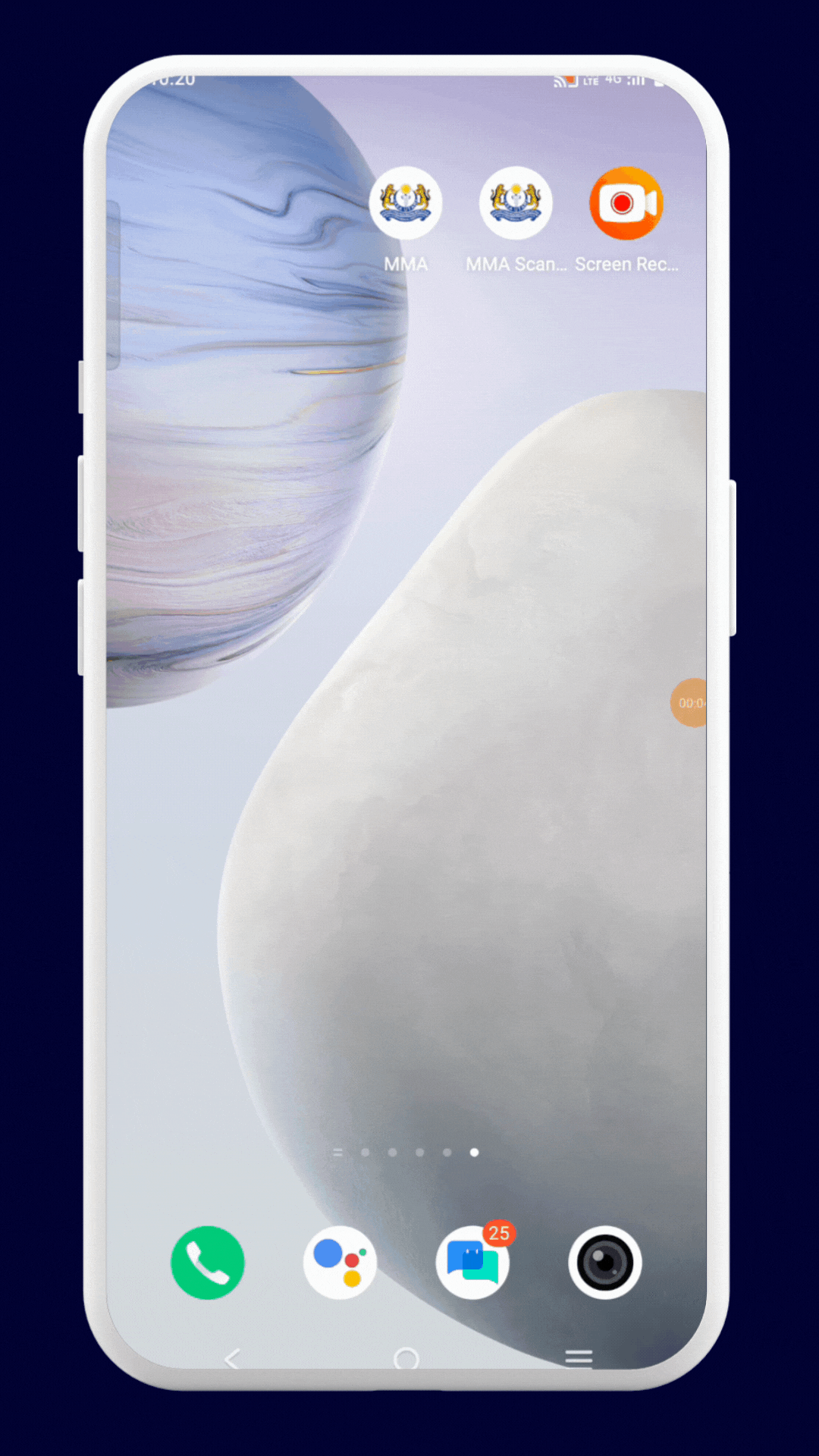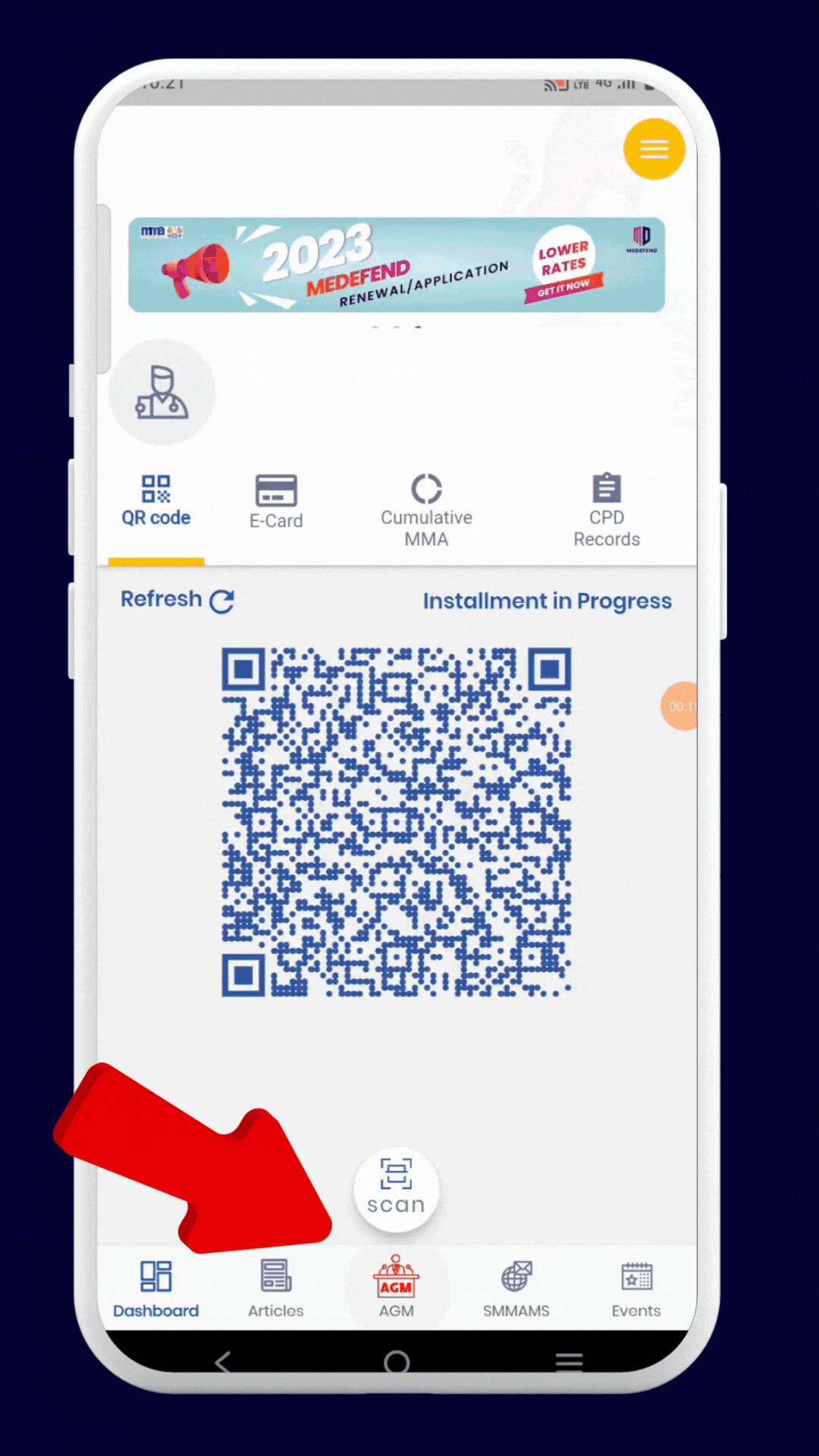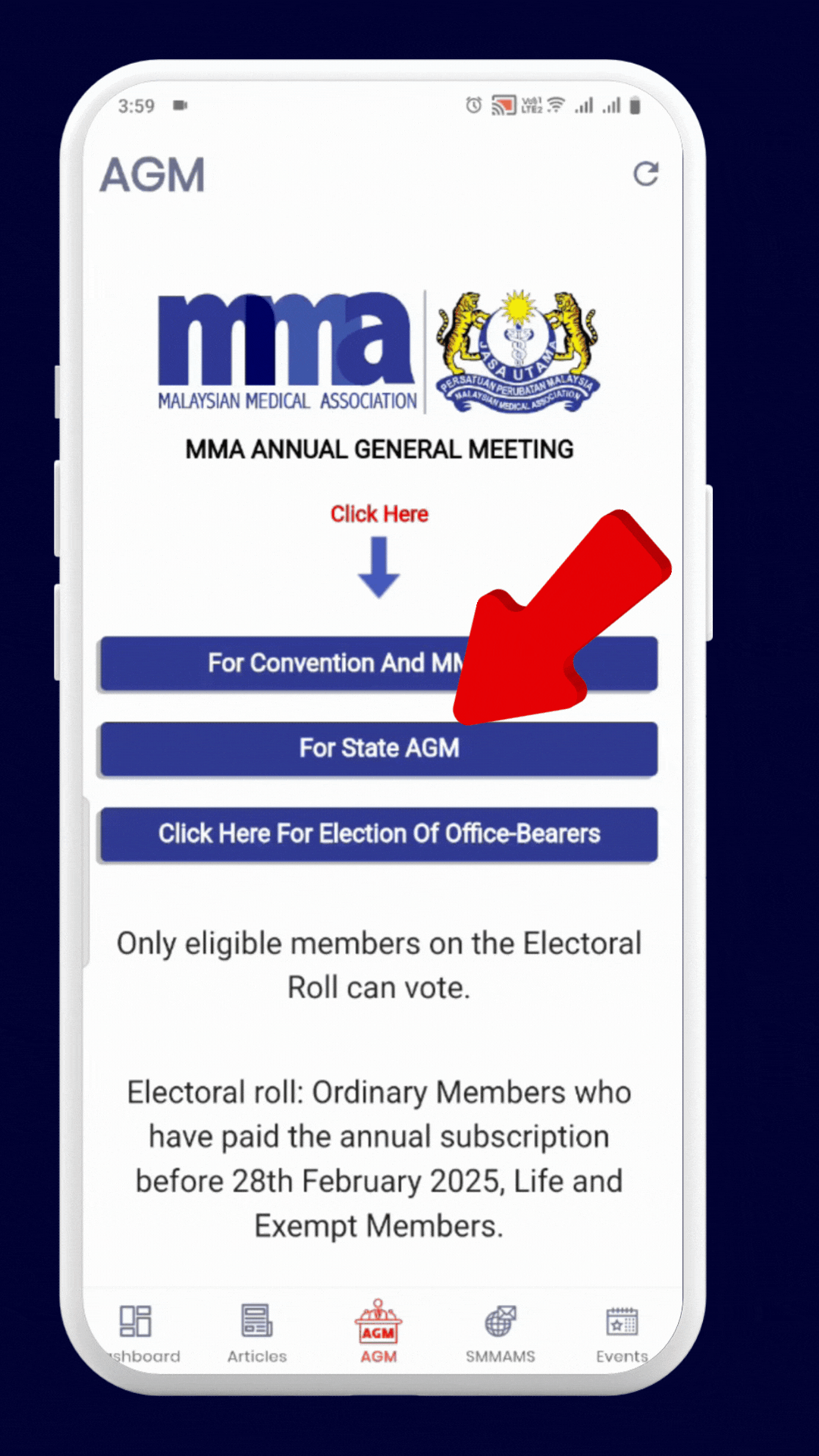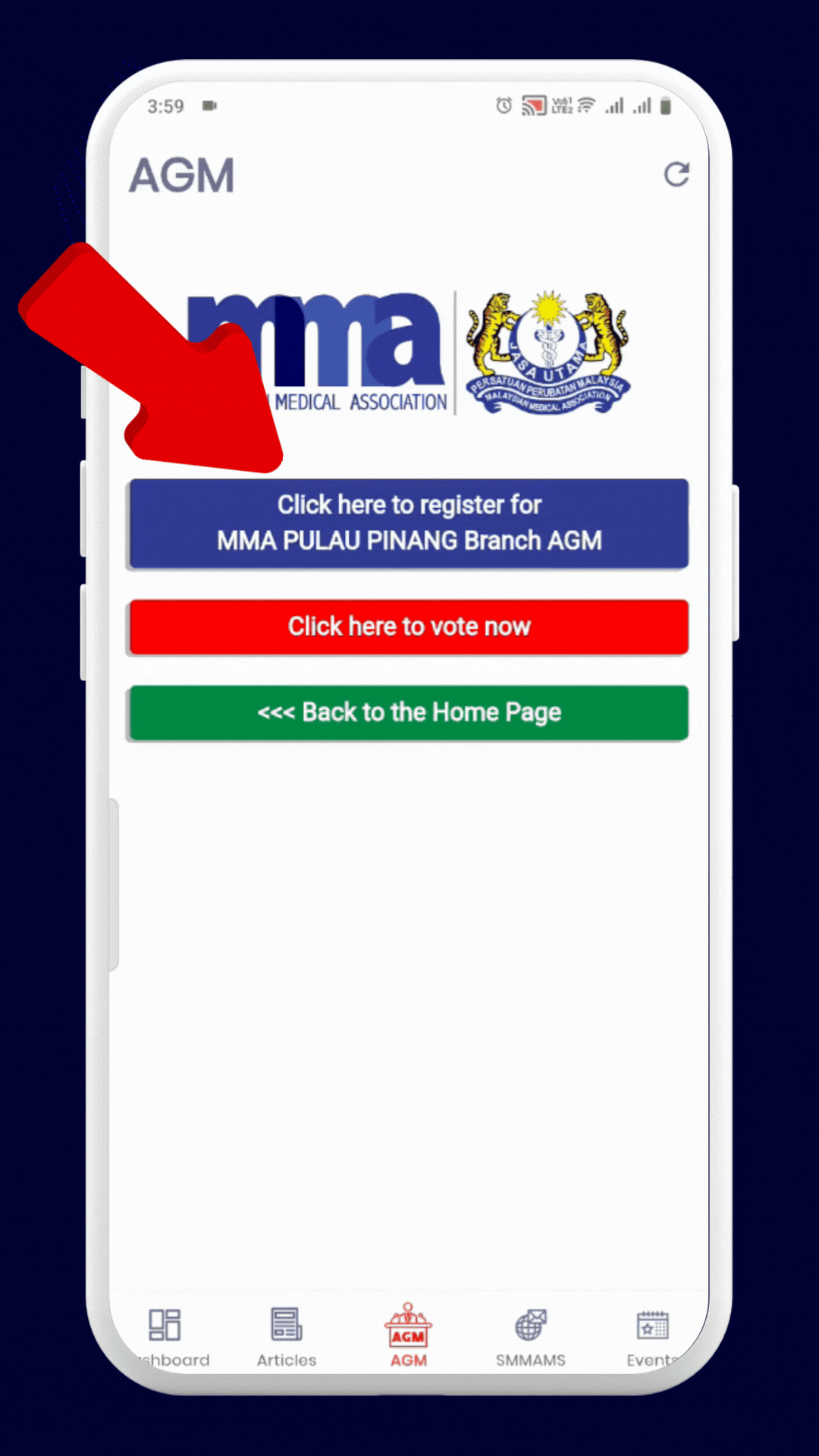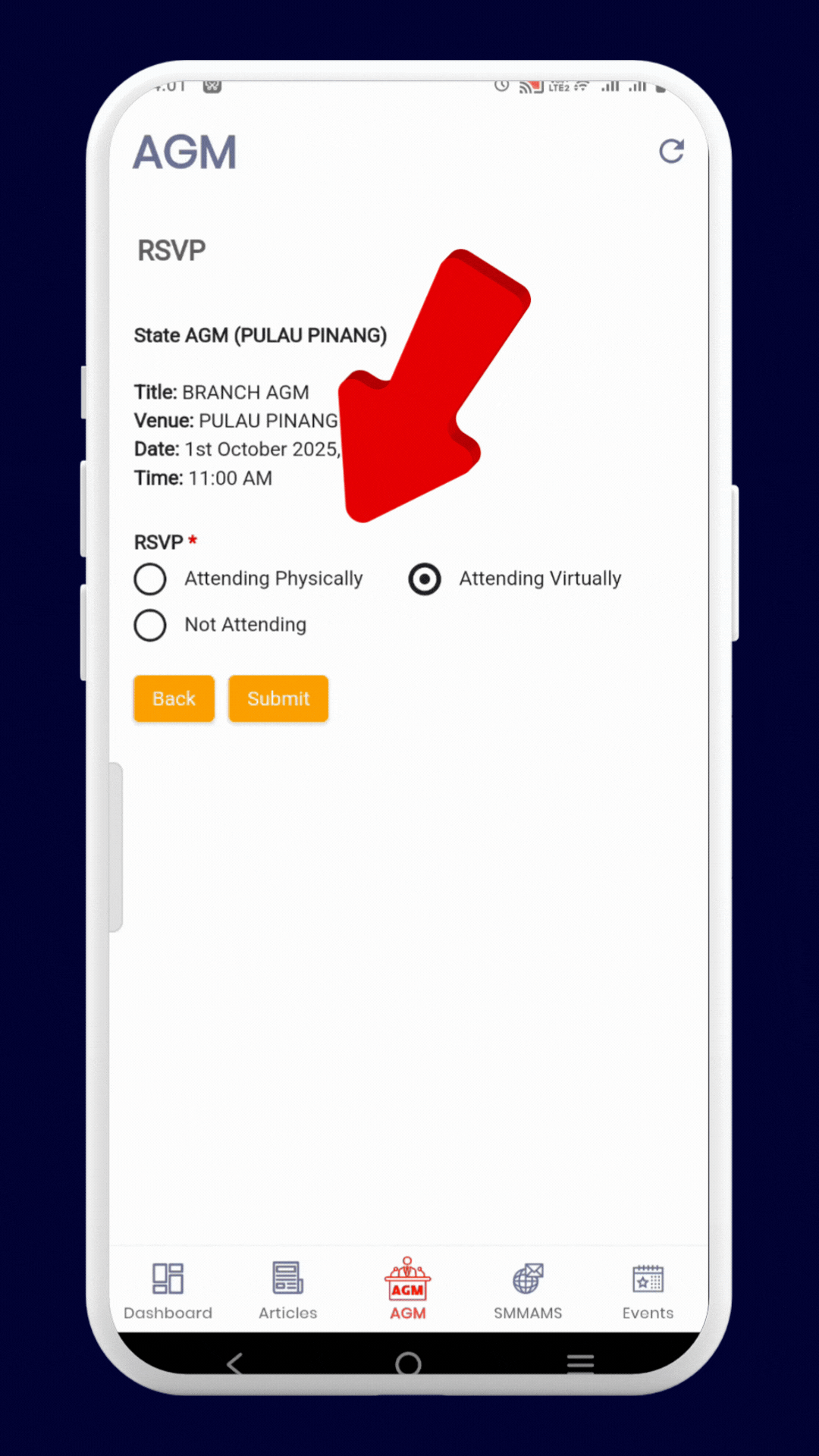The Malaysian Medical Association (MMA) is an association with the largest number of doctors in the country. Formed in 1959, we currently have more than 17,000 members. The more members we have, the more united the medical profession will be and the better the MMA can represent doctors in Malaysia. Join us and be represented!